Facebook’s privacy settings seem to change with the weather, and it can be a bit hard to keep up. If you’ve been a Facebook user for a while, there’s a good chance you may have some activity out there that is visible to audiences you haven’t considered recently.
If you’ve ever put anything on Facebook that you’d prefer the public not have access to, this tip is for you. View the two-minute video above for instructions on taking advantage of Facebook’s “Limit the Audience for Past Posts” feature.
You can find the feature by visiting https://www.facebook.com/settings/?tab=privacy while signed into Facebook.
Of course, the best rule of thumb is to never, ever put anything on Facebook that would cause you a lot of trouble if it went public. There are plenty of opportunities for your data to be shared with parties you don’t want to share with. Even if you’re a whiz at navigating the privacy settings, you could make a mistake, Facebook programmers could make a mistake, hackers could find some way around FB’s restrictions, your friend could accidentally (or even on purpose) re-share content that you’d restricted, and more.
Please visit http://www.facebook.com/cdvtechguy and Like the page for more free advice from me, Bryan Mills the CDV Tech Guy.

Recent Comments