I went to the client’s home to pick up a Dell Inspiron 1420 laptop. The client had a problem where every time she attempted to download a file, Internet Explorer told her that the file had a virus and immediately deleted it. This happened with every single download, even for files that were verified to be virus-free on other systems and using tools like VirusTotal. Based on this odd behavior, I predicted that the system had been infected by malware.
Using an offline virus scanning tool from Microsoft, I scanned the entire drive for infections. The first tool indicated that there were 40 active threats on the system. The software advised that nearly all of the identified threats had been neutralized. “Nearly all,” however, is obviously not acceptable, so I took additional measures.
Using two more offline virus removal tools, including Linux-based recovery CD’s, I was able to identify an additional 34 threats and resolve them. After multiple additional scans confirmed that the virus removal processes had been successful, I then turned to ensuring that the Windows Vista Home Premium installation was fully updated and patched.
Certain components of the Windows Update service had been corrupted by the large number of malware infections. This is done, of course, for the purpose of preventing the vulnerabilities from being patched.
I was able to correct the corrupted components and get the system fully patched and up to date. I also installed AVG Free virus scanner to reduce the likelihood of future infections.
If you’re experiencing a malware or virus infection or general system instability, please click here to contact me for support. Contact CDV Tech Guy: Cordova, AK Computer Repair.
DSC01238 flickr photo by Leo Mavely shared under a Creative Commons (BY) license
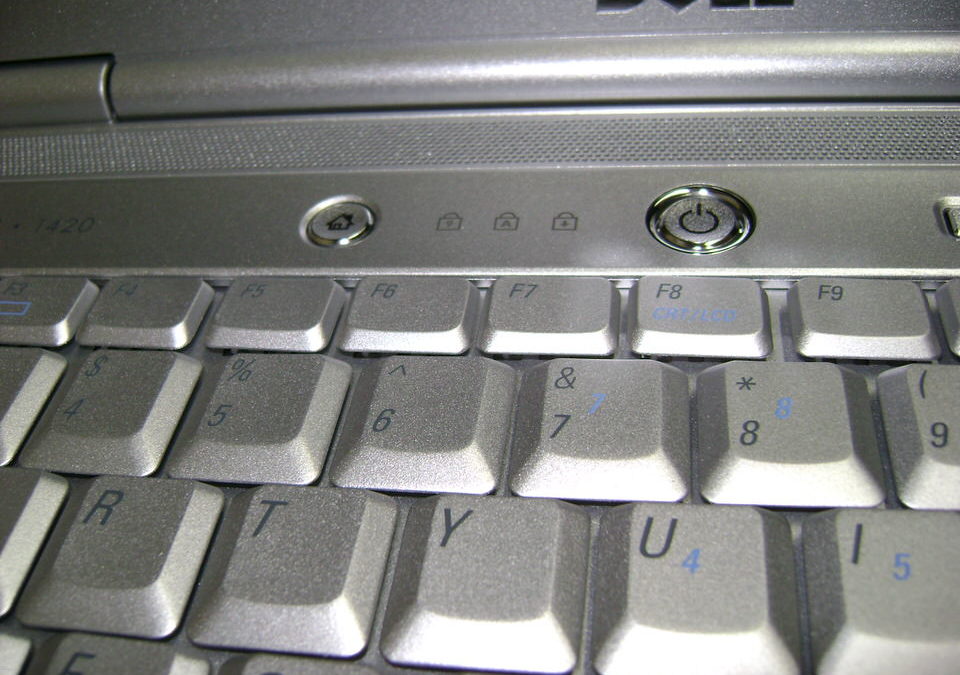
Recent Comments