If you’ve purchased software any time in the last several years, you may have noticed that physical installation media is a thing of the past. No longer can you rely on getting a box of data disks at the local computer or big box store to install your software. In fact, these days even if you see a box on the shelf for a program, you’re likely to come home and find out the only thing inside the box is a slip of paper with a download code.
When I’m repairing and servicing Cordova’s computers, I often come across a situation where a customer needs to have Microsoft Office re-installed. Usually the installation disks are long gone or never existed. Fortunately, Microsoft allows you to re-download the software as long as you have the product key.
All you have to do is visit the Office Setup site and enter your product key. Download instructions are provided.
Note that this works only for Office products that are not past their End Of Life and no longer being supported by Microsoft (2007, for example).
Contact me today if you’d like me to help you retrieve your Microsoft Office product key.

Recent Comments